Publications
November 1, 2001
In 1999, The Benton Foundation (Benton) and EDC's Center for Children and Technology (CCT) began a series of studies, funded by the Joyce Foundation, to analyze the federally mandated E-Rate program. (E-Rate provides significant discounts on telecommunications technologies to schools and libraries in the United States.)
During the first E-Rate study, The E-Rate in America (See Related Publications under Further Reading), Benton and CCT found that the network access made possible by E-Rate funding also created a new layer of needs, such as curricula revision, improved in-school communication, and advanced technical support and professional development for teachers.
To meet some of the challenges discovered in the first phase of our research, Benton and CCT started developing tools in its second study to assist teachers, administrators and policymakers in evaluating students' skills and weaknesses. We present here the first fruits of this second phase of work. Please note this is a work-in-progress; check back periodically for updates.
Toolkit Explained
This toolkit is designed to aid educators in (1) determining students' current level of facility with technology, (2) designing technology-rich lessons with concrete objectives and student learning goals in mind and (3) assessing student work with technology. Benton and CCT worked with teachers and administrators in Chicago and Milwaukee to create the toolkit using national ISTE (International Society for Technology in Education), state, and local standards for general technology as a guide.
Focusing on five core areas of classroom technology -- Internet Research, Data Collection and Representation (i.e. spreadsheets and graphing tools), Live Presentations, Web Design and Illustrated Reports -- the toolkit identifies four different skill sets that students should master:
Digital Skills: Can the student execute the mechanics of technology use?
Media and Meaning: Can the student both convey ideas in the various forms made available by technology and decide which form best delivers her message?
Point of View: Can the student make decisions about media - including decisions about text, visuals, sound effects and overall presentation format - that are directed by the opinions she intends to express in her work?
Audience: Does the student consider which media would most effectively and compellingly convey her message to particular audiences?
Within these categories of skill, the Toolkit gives teachers a sense of how student work might look at the Beginning, Intermediate and Advanced stages.
The Toolkit consists of four pieces: the Technology Affordances Matrix, the Conceptual Frameworks, the Checklists and the Evaluation Sample. These sections are designed to work together to guide teachers through the process of planning, implementing and evaluating technology-based lessons.
The Technology Affordances Matrix introduces the learning opportunities available in the most common forms of student work with technology (Web Design, Data Collection and Representation, Information Gathering, Live Presentations and Illustrated Reports).
The Conceptual Frameworks divide the four skill areas of Digital Skill, Media and Meaning, Point of View and Audience into Basic, Intermediate, and Advanced skills and provide essential descriptions of each skill level. 
While the Conceptual Frameworks will provide general descriptions of skill areas, the Checklists give teachers concrete descriptions of specific skills for students to learn. The Checklists are flexible tools that teachers can pull from when planning lessons or designing rubrics to assess student work. 
The Evaluation Sample gives teachers a model of how to apply the Checklist to a piece of student work. A marked checklist accompanies the student example, outlining the areas that the student has mastered and indicating where the student needs improvement.

STAFF